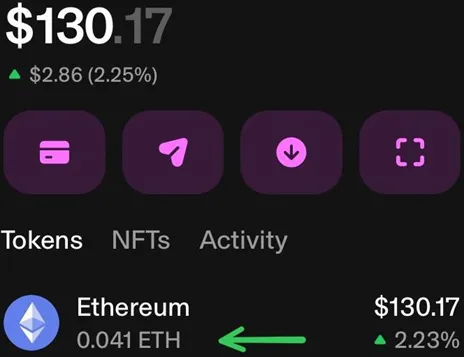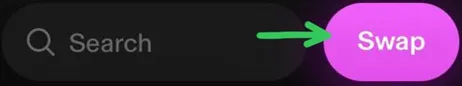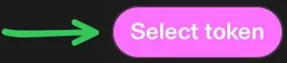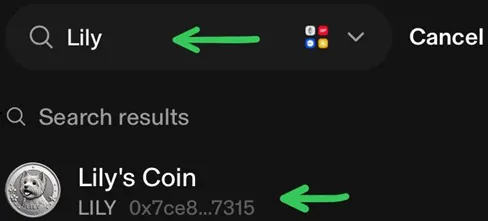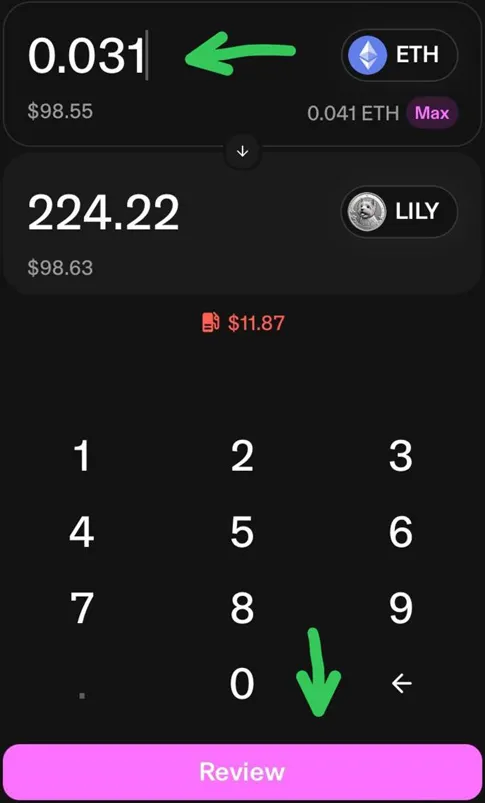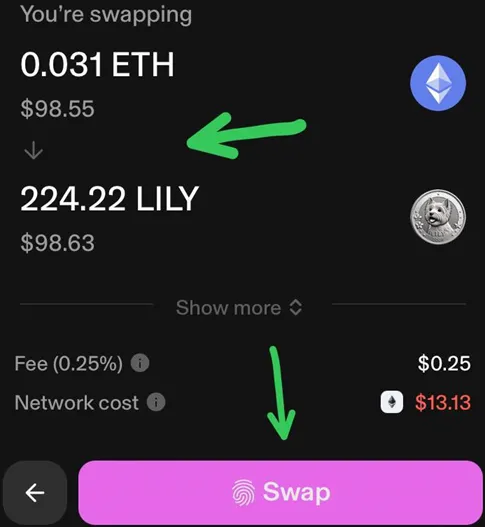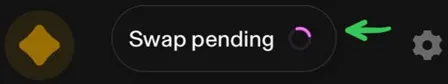How to Buy Lily’s Coin (LILY) on Uniswap Wallet
Use the below step-by-step guide to buy LILY on Uniswap Wallet for iOS and Android.
If you need a visual guide, scroll below for screenshots of the process.
- Step 1: Fund your Uniswap Wallet with Ethereum (ETH). You can do this by buying ETH on the Uniswap Wallet app.
- Step 2: Tap "Swap" at the bottom right of the screen.
- Step 3: Tap "Select Token".
- Step 4: Search "Lily", ensure contract address displayed next to LILY is 0x7ce8…7315
- Step 5: Enter how much ETH you would like to swap for LILY and then tap the “Review” button at the bottom of the screen.
- Step 6: A pop-up will appear and show you details of your Swap, hit the “Swap” button to proceed.
- Step 7: You will be returned to the main wallet screen on Uniswap, there will be a “Swap Pending” notification at the top of the screen.
- Step 8: Refresh your Uniswap Wallet app and check your wallet balance.
You should now see LILY in your wallet. If you run into any issues with this guide, or need assistance, join @lilyscoin on Telegram for support.