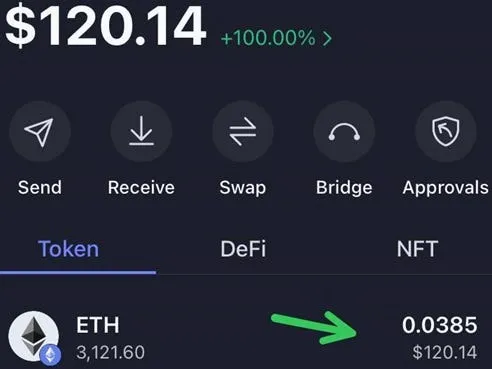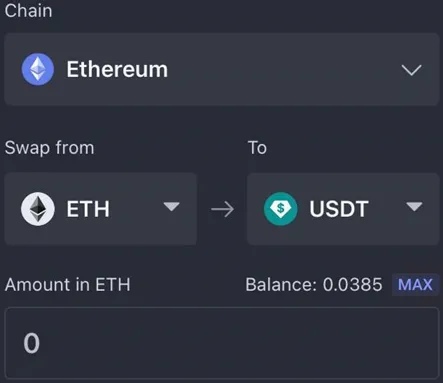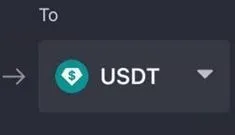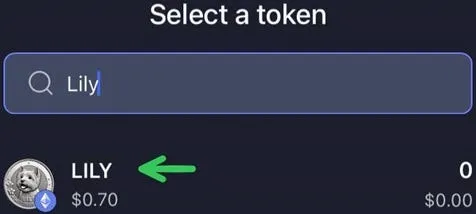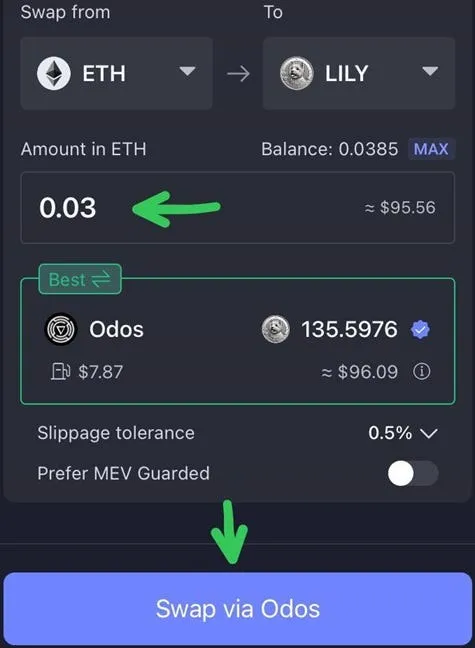How to Buy Lily’s Coin (LILY) on Rabby Wallet
Use the below step-by-step guide to buy LILY on Rabby Wallet for iOS and Android.
If you need a visual guide, scroll below for screenshots of the process.
- Step 1: Fund your Rabby Wallet with Ethereum (ETH). You can do this by buying ETH on any CEX (such as Coinbase and Binance) or from a DEX (MetaMask, Phantom Wallet, etc).
- Step 2: Tap the Swap button.
- Step 3: You will Swap ETH for LILY in this section.
- Step 4: Tap the box on the right of the screen under “To”.
- Step 5: Search for “Lily” and tap on the token.
- Step 6: Enter the amount of ETH you would like to Swap for LILY and tap the Swap button.
- Step 7: You’ll be automatically redirected to the wallet section of the Rabby app. Wait a moment for the Swap to complete, then refresh your wallet to see the updated balance.
You should now see LILY in your wallet. If you run into any issues with this guide, or need assistance, join @lilyscoin on Telegram for support.