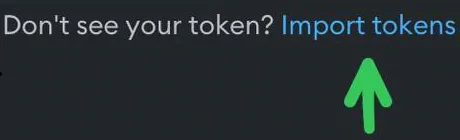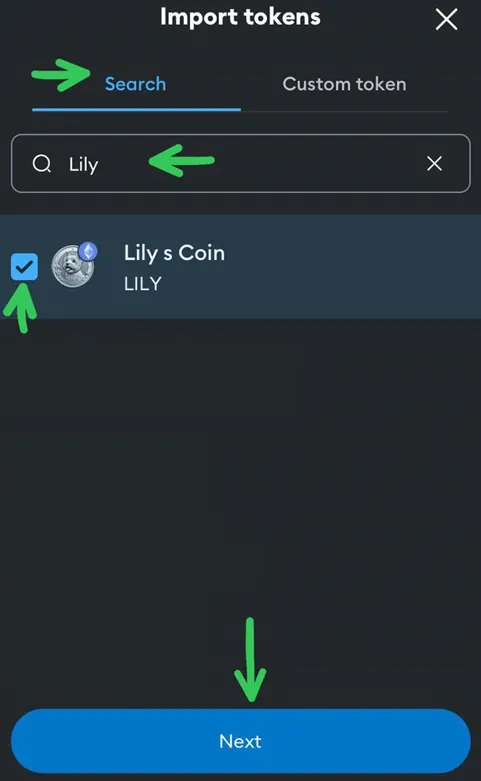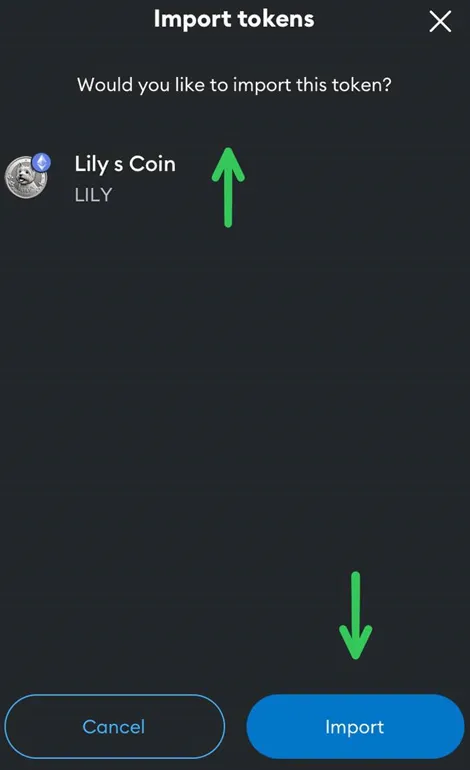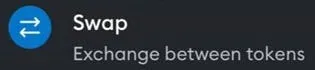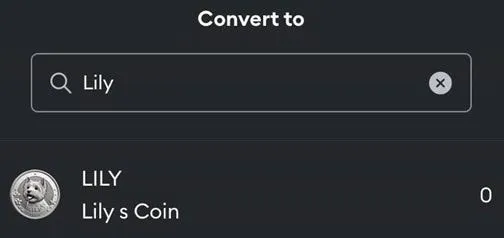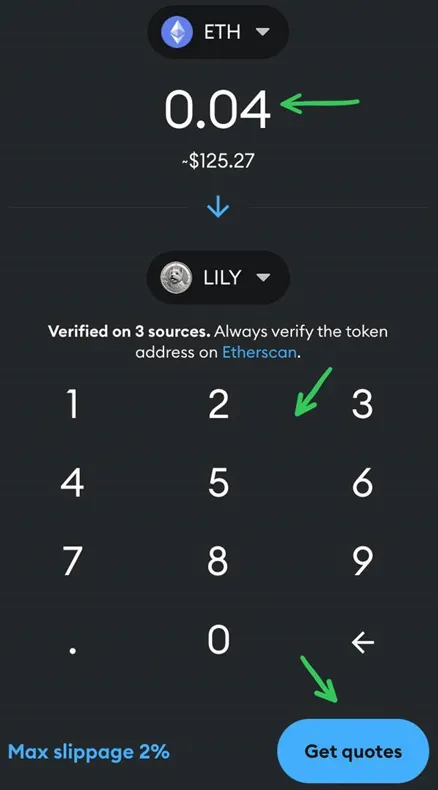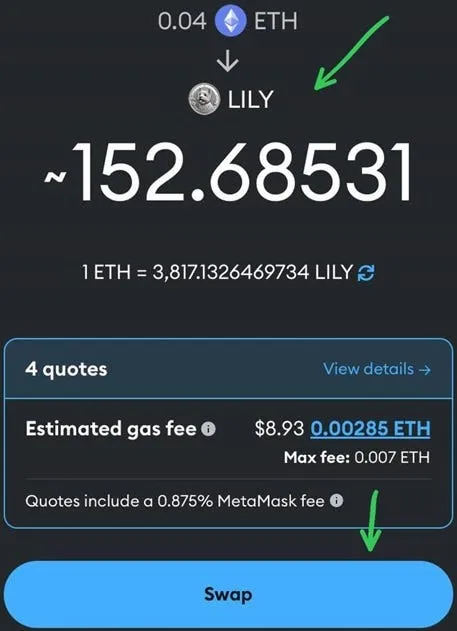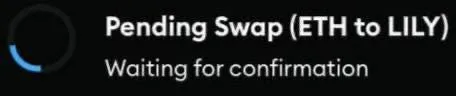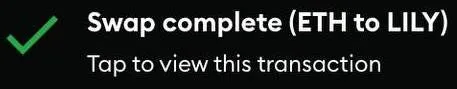How to Buy Lily’s Coin (LILY) on MetaMask Wallet
Use the below step-by-step guide to buy LILY on Metamask Wallet for iOS and Android.
If you need a visual guide, scroll below for screenshots of the process.
- Step 1: Fund your MetaMask Wallet with Ethereum (ETH). You can do this by buying ETH on the MetaMask Wallet app.
- Step 2: On the main section of the MetaMask Wallet, tap “Import Token”.
- Step 3: Tap on “Search” and search for “Lily” or “Lily’s Coin”, select the check box to the left of LILY token and tap on the “Next” button.
- Step 4: MetaMask will ask “Would you like to import this token?” — tap the Import button.
- Step 5: You will now see Lily’s Coin token in your MetaMask wallet.
- Step 6: At the bottom of the MetaMask screen, you’ll see five buttons in a row. Look for the center button — it has one arrow pointing up and one arrow pointing down. Tap that button to proceed.
- Step 7: Tap the “Swap” Button.
- Step 8: Tap “Select a token” and search “Lily’s Coin”.
- Step 9: Using the numeric keypad on Metamask, enter the amount of ETH you want to Swap for LILY and tap the “Get Quotes” button.
- Step 10: MetaMask will display details of your trade, proceed to tap the “Swap” button to initiate.
- Step 11: You will be returned to the Metamask main menu and you will see a “Pending Swap (ETH to LILY)” notification at the bottom of the screen.
- Step 12: You will then receive a “Swap Complete (ETH to LILY)” notification when the Swap has completed.
- Step 13: Wait a moment for MetaMask to update your wallet information.
You should now see LILY in your wallet. If you run into any issues with this guide, or need assistance, join @lilyscoin on Telegram for support.